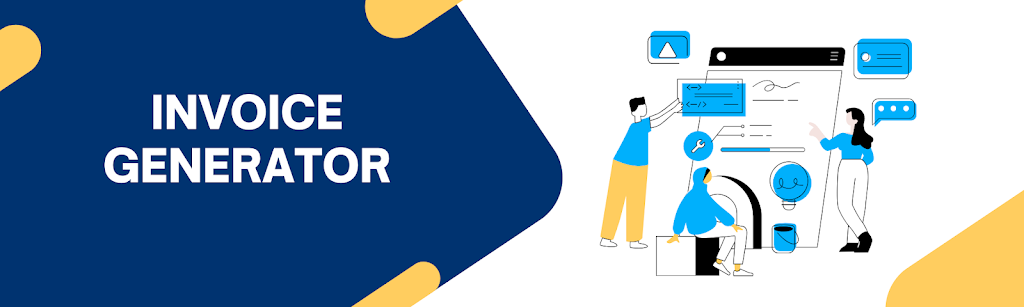Measurement converter tool
Measurement Calculator
Measurement converter tool
Using the Measurement converter tool is a straightforward process. Follow these steps:
Enter a Value: Input the numerical value you want to convert into the “Enter Value” field. For example, if you’re going to convert 5 meters, enter “5” in the input field.
Select the From Unit: Choose the unit of the value you entered from the “From” dropdown menu. For instance, if you entered 5 meters, select “Meters” from the dropdown.
Select the To Unit: Choose the unit to convert the value to from the “To” dropdown menu. This is the unit you want the result to be in. For example, if you want to convert 5 meters to feet, select “Feet” from the dropdown.
Click the Convert Button: After entering the value and selecting the units, click the “Convert” button. The calculator will perform the conversion and display the result below the form.
View the Result: The converted value will be shown in the “Result” section below the form. It will include the numerical value and the corresponding unit.
For example, if you entered 5 meters, selected “Meters” as the From Unit, chose “Feet” as the To Unit, and clicked Convert, the result might be something like “5 meters is approximately 16.4042 feet.”
Feel free to repeat the process with different values and units as needed. The calculator will handle the conversions based on your input.